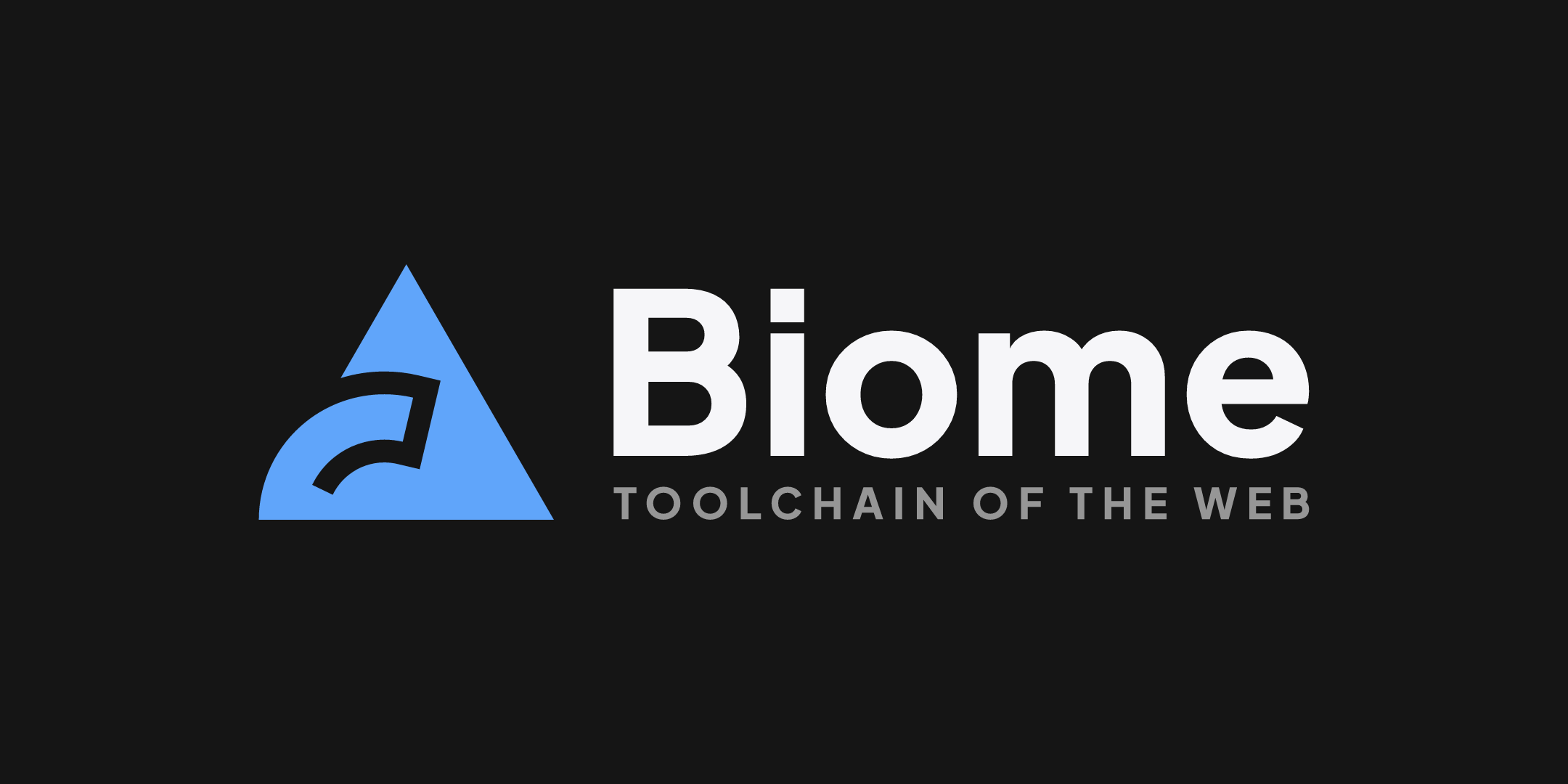Biome を使ってみる
/
Astro と Svelte 製のサイトで、コードリンター&フォーマッターを Eslint・Prettier から Biome に変更しました。
サイトについて
- built with
- Astro
- Svelte • Cybernetically enhanced web apps
- ESLint - Pluggable JavaScript Linter
- @typescript-eslint/eslint-plugin
- @typescript-eslint/parser
- eslint-import-resolver-typescript
- eslint-plugin-import
- eslint-plugin-jsx-a11y
- eslint-plugin-astro
- eslint-plugin-svelte
- eslint-config-prettier
- svelte-eslint-parser
- Prettier · Opinionated Code Formatter
- prettier-plugin-astro
- prettier-plugin-svelte
.eslintrc.yml
extends: - eslint:recommended - plugin:astro/recommended - plugin:svelte/recommended # - plugin:jsx-a11y/recommended # - plugin:import/recommended # - plugin:import/typescript - prettierparser: '@typescript-eslint/parser'parserOptions: ecmaVersion: latest sourceType: moduleoverrides: - files: - '*.astro' parser: astro-eslint-parser parserOptions: parser: '@typescript-eslint/parser' extraFileExtensions: - .astro rules: {} - files: - '*.svelte' parser: svelte-eslint-parser parserOptions: parser: '@typescript-eslint/parser' extraFileExtensions: - .svelte rules: {}plugins: - '@typescript-eslint'ignorePatterns: - './dist/**/*' - './node_modules/**/*'settings: {}rules: { no-undef: off, no-unused-vars: warn}.pretterrc.yml
trailingComma: es5tabWidth: 2semi: falsesingleQuote: trueplugins: - prettier-plugin-astro - prettier-plugin-svelteBiomeとは
Web開発のためのたった1つのツールチェーン format、lintなどが一瞬で完了します!
サイトトップで『高速』を謳っているが、確かに怖いくらいに速い。
設定
npm install --save-dev --save-exact @biomejs/biomenpx @biomejs/biome initfor GitHub
biome init で作成した biome.json に下を追加
{ "vcs": { "enabled": true, "clientKind": "git", "useIgnoreFile": true }}for Astro
biome init で作成した biome.json に下を追加
{ "javascript": { "globals": [ "Astro" ] }}for Svelte
biome init で作成した biome.json に下を追加した。Svelte では $:double = count * 2や$: {} といった様にドル記号を使った Reactive Declarations がある。これがルールに抵触するので、noUnusedLabels と noConfusingLabels を OFF にして、.svelte ではルールを上書きしている。
{ "overrides": [ { "include": [ "*.svelte" ], "linter": { "rules": { "correctness": { "noUnusedLabels": "off" }, "suspicious": { "noConfusingLabels": "off" }, "style": { "useConst": "off" } } } } ]}よかったところ、そうでもなかったところ
- よかったところ
- configファイル内の記述が単純になったところ
- 大量のプラグインが不要になったことろ
- 処理が非常に高速で一瞬で終わるところ
- そうでもなかったところ
- 特にない
- 強いて言えば、まだ日が浅いので便利なプラグインが少ないところ。必要であれば作るのみ
- 特にない
さいごに
Biome の登場からまだ日が浅く、Eslint とそのプラグインによる非常に便利な機能はまだ足りない。しかし、設定ファイルを簡素にでき、処理も高速など、できるだけ簡単・簡潔にコードを整えたい需要には丁度良いと感じました。