GithubPages で Jekyll を使ってみよう
from Qiita: GithubPagesでjekyllを使ってみよう より
GithubPagesJekyll を利用し、静的ページを作成した。
major update history
- 20190825:GithubPages with jekyll 作成
- 目的:自分の情報などを纏めるサイト作成の為
- remote theme:fongandrew / hydeout
- 20191206:デザイン等変更
- 目的:アクセシビリティ改善、デバイスによる見た目差を小さく
Environment
- Windows
- vm OS: Linux Ubuntu Bento/Bionic
- Ruby ruby 2.5.1p57
Refferrence
- GithubPages:https://pages.github.com/
- Jekyll:https://jekyllrb.com/
- Jekyll Themes :hydeout
- 幣GithubPagesリポジトリ:https://github.com/oriverk/oriverk.github.io
デフォルトのGithubPages作成
jekyllの準備、作成
gem install bundler jekylljekyll new oriverk.github.ioGitリモートリポジトリ作成、git push
リポジトリ名を username.github.io にすること
Github Pages HP If the first part of the repository doesn’t exactly match your username, it won’t work, so make sure to get it right.
デフォルト状態完成
上記に従ったデフォルト状態では、テーマminimaが適用され、こんなページになる。
jekyllテーマを変更
テーマをhydeoutに変更してみる
上記の jekyll new username.github.io で作成したディレクトリに手を加えていく。
まず、Gemfile を編集し、 gem "github-pages" をアンコメント。また、今回使用するテーマ hydeout の gem を書き加える。
# uncommentgem "github-pages", group: :jekyll_plugins# addgem "jekyll-theme-hydeout"次に _config.yml を編集する。今回はリモートテーマを使用するので、 theme を remote_theme に変更する。さらにプラグインも追加しておく。
# theme: mininmaremote_theme: fongandrew/hydeout
plugins: - jekyll-feed # pre writen - jekyll-remote-theme # added - github-pages # addedbundle installbundle exec jekyll serverエラー
Layoutが見つからないエラー
記事投稿中にターミナルログを消してしまって、エラー文を覚えていないが、該当の.md ファイル中の Layout を Layout:page に変えたら、エラーが解消された。
Invalid theme folder: _sass
参照
Invalid theme folder: _sasswhen using Github Pages with remote_theme #7630- Page build failed: Invalid Sass or SCSS
参照先での議論を見る限り、問題ない…・?
カスタマイズ
※使用テーマやテーマの追加方法によって、ディレクトリ構造が違うので、他テーマは使うべきではない言葉なので修正してください
ディレクトリに _include フォルダを作成。
headタグ内の情報を書き込む
_include フォルダ内に、 head.html ファイルを作成する
<head> <meta http-equiv="X-UA-Compatible" content="IE=edge" /> <meta http-equiv="content-type" content="text/html; charset=utf-8" /> <meta name="viewport" content="width=device-width, initial-scale=1.0, maximum-scale=1" /> <title> {% if page.title == "Home" %} {{ site.title }}{% if site.tagline %} · {{ site.tagline }}{% endif %} {% else %} {{ page.title }} · {{ site.title }} {% endif %} </title> <link rel="stylesheet" href="{{ "/assets/css/main.css" | relative_url }}" /></head>ページネーション
# _config.ymlplugins: - jekyll-paginate
paginate: 5paginate_path: '/blog/page:num'sidebar_blog_link: '/blog'bundle installbundle exec jekyll serverGoogleアナリティクス
<!-- google-analytics.html -->{% if jekyll.environment == 'production' and site.google_analytics %}<script> (function (i, s, o, g, r, a, m) { i['GoogleAnalyticsObject'] = r; i[r] = i[r] || function () { (i[r].q = i[r].q || []).push(arguments) }, i[r].l = 1 * new Date(); a = s.createElement(o), m = s.getElementsByTagName(o)[0]; a.async = 1; a.src = g; m.parentNode.insertBefore(a, m) })(window, document, 'script', 'https://www.google-analytics.com/analytics.js', 'ga'); ga('create', '{{ site.google_analytics }}', 'auto'); ga('send', 'pageview');</script>{% endif %}_include/head.html に書き加える。
<head> {% include google-analytics.html %}</head>_config.yml にトラッキング ID を書き加える。トラッキング ID は、UA- から始まる ID。
google_analytics: UA-〇〇〇〇〇github に上げて完了。
Twitterカード追加
- 参照
_include/twitter-card.html を作成
<meta name="twitter:card" content="summary_large_image" /><meta name="twitter:site" content="@not_you_die"/><!-- <meta name="twitter:creator" content="@{{ page.author }}"/> --><meta name="twitter:title" content="{{ page.title }}"/>
{% if page.summary %} <meta name="twitter:description" content="{{ page.summary }}"/>{% else %} <meta name="twitter:description" content="{{ site.description }}"/>{% endif %}
{% if page.image %} <meta name="twitter:card" content="summary_large_image"/> <meta name="twitter:image" content="{{ site.url }}{{ page.image }}"/>{% else %} <meta name="twitter:card" content="summary"/> <meta name="twitter:image" content="{{ site.title_image }}"/>{% endif %}_include/head.html 内に書き加える
<head> {% include twitter-card.html %}</haed>Git に push し、Twitter Card Validator で確認
sidebar-nav-link
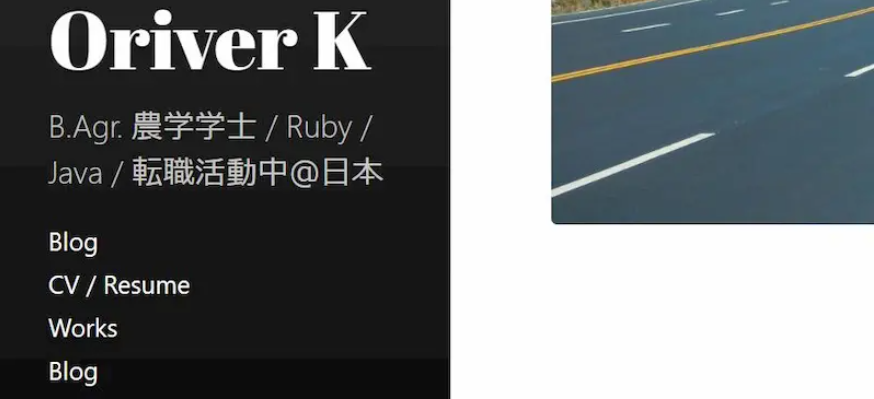
こんな感じで、サイドバーに nav-link 付け足したい。
デザインを大幅修正した件
- 改修方針
- モバイルファースト
- ページ数を少なく
- サイズ指定に px を極力使わず、rem や%を使う
実作業
git branch changeDesigngit checkout changeDesignGemfile と _config.yml から不要なものを削除
source 'https://rubygems.org'
gem 'github-pages', group: :jekyll_pluginsgroup :jekyll_plugins do gem 'jekyll-admin' gem 'jekyll-feed', '~> 0.6'endinstall_if -> { RUBY_PLATFORM =~ /mingw|mswin|java/ } do gem 'tzinfo', '~> 1.2' gem 'tzinfo-data'endgem 'wdm', '~> 0.1.0', install_if: Gem.win_platform?gem 'jekyll-coffeescript'最低限必要なディレクトリ構造を考える
自分でデザインを構成するには、jekyll と liquid でできることを理解する必要があった。
_include配下のファイルは{% include footer.html %}の形で変数展開の様に扱う- ただし、画像はこの方法では利用できない。svg は ok
- _site 中身は
bundle exec jekyll serveで自動で生成されるので中身は触らない
自分の結果
# ...# .# ├── _config.yml# ├── _includes# | ├── svgファイル類# | └── `head`内パーツ類(head.html, twitter-card, google-analytics, bootstrap ...# | └── `body`内のhtmlパーツ類# ├── _layouts ─ default.html# ├── _posts ─ 2007-10-29-why-every-programmer-should-play-nethack.md# ├── assets ─ jpg / png 画像類# └── index.html # can also be an 'index.md' with valid front matterスクロール関連の変更
body{ background-image:url("../taiwan.jpg"); background-size:cover; background-position: right; background-attachment:fixed;
-ms-overflow-style: none; // IE用 overflow: -moz-scrollbars-none; // Firefox用 &::-webkit-scrollbar { // Chrome用 display: none; }}